You heard right.
You can play Minecraft in your browser.
No downloads, no installations, just pure block-building bliss.
But hold your horses.
It’s not the full Minecraft experience you might be used to.
Let me break it down for you.
Minecraft Classic: Your Browser-Based Playground
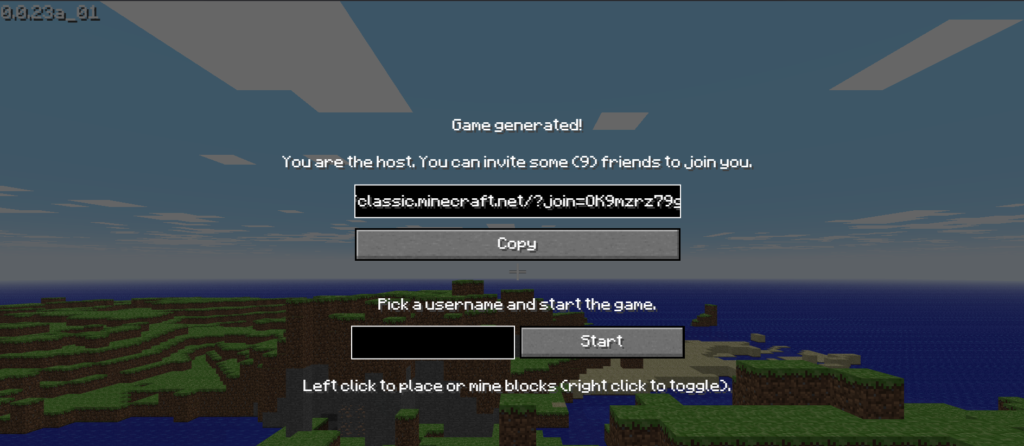
Remember the good old days of 2009?
That’s when Minecraft Classic was born.
And guess what?
You can still play it right now, straight from your browser.
Just head over to classic.minecraft.net and you’re in.
Here’s the deal:
- Creative mode only: You’re all about building, no need to worry about pesky creepers.
- Limited blocks: You’ve got 32 classic blocks to work with. Get creative!
- Old-school graphics: It’s a nostalgic throwback, pixelated and proud.
Why it’s awesome:
- Instant access: No waiting for downloads, jump right in.
- Completely free: Your bank account will thank you.
- Nostalgia overload: Relive the early days of Minecraft magic.
Perfect for:
- A quick Minecraft fix when you’re short on time.
- Introducing your kids to the game’s origins.
- Reliving your own Minecraft childhood.
There’s Always a Catch
Now, before you get too excited, there are a few things you should know:
- It’s not the full game: No survival mode, no enchanting, no exploring the End.
- Limited features: You won’t find all the bells and whistles of the latest Minecraft versions.
Think of it as a taste tester.
It gives you a flavor of Minecraft, but it’s not the whole meal deal.
Want the Full Minecraft Experience?
If you’re craving the complete Minecraft adventure, you’ll need to download the full game.
But hey, at least you can try before you buy with the Minecraft demo.
Here’s how:
- Go to the official Minecraft website.
- Look for the “Try the demo” option.
- Create a free account (or log in if you already have one).
- Download the demo launcher (it’s a small download).
- Launch the game and start your adventure!
The demo gives you a taste of:
- Survival mode
- Crafting
- Exploring the world
It’s a great way to see if you’re ready to commit to the full Minecraft experience.
The Bottom Line
Yes, you can play Minecraft in your browser thanks to Minecraft Classic.
It’s a fun, free, and nostalgic way to experience the game’s roots.
But if you want the full enchilada, you’ll need to download the game or explore cloud gaming options.
No matter how you choose to play, Minecraft offers endless possibilities for creativity, exploration, and adventure.
Read also:


Leave a Reply