Want to experience the open road without leaving your home? Yearning for the freedom of the highway and the thrill of building a trucking empire? Then you’ve probably heard of Euro Truck Simulator 2 (ETS2).
But before you hit the gas, let’s make sure your rig can handle the demands of this surprisingly deep and addictive sim. We’re diving deep into Euro Truck Simulator 2 system requirements.

We’re talking hard specs, optimization tips, and how to squeeze every frame per second out of your machine.
Think of this as your personal pre-trip inspection. We’ll make sure you’re not stuck on the side of the digital road with a busted engine (or worse, a slideshow).
Latest Euro Truck Simulator 2 System Requirements
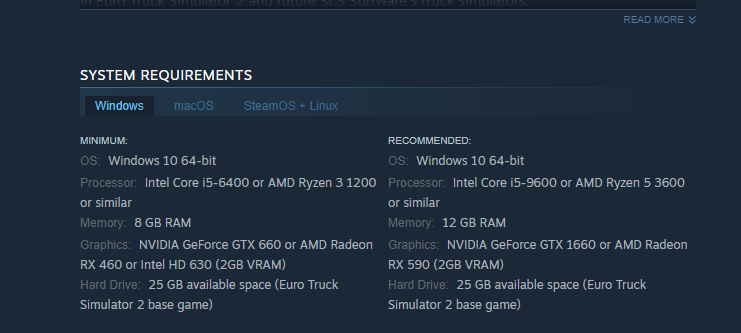
Minimum vs. Recommended: What’s the Difference?
First things first, let’s break down the two main categories of ETS2 system requirements:
- Minimum: This is the bare minimum your PC needs to run the game. Think of it like a beat-up old truck – it’ll get you from point A to point B, but don’t expect a smooth ride or breathtaking scenery.
- Recommended: These specs aim for a solid 60 frames per second (FPS) at 1080p resolution with decent graphics settings. This is like driving a well-maintained modern truck – comfortable, reliable, and capable of hauling serious cargo.
Here’s a quick comparison table:
| Minimum | Recommended | |
|---|---|---|
| CPU | Intel Core i5-6400 or AMD Ryzen 3 1200 | Intel Core i5-9600 or AMD Ryzen 5 3600 |
| RAM | 8 GB | 12 GB |
| Graphics Card | NVIDIA GeForce GTX 660 or AMD Radeon RX 460 | NVIDIA GeForce GTX 1660 or AMD Radeon RX 590 |
| VRAM | 2 GB | 2 GB |
| Storage | 25 GB available space | 25 GB available space |
| Operating System | Windows 7/8.1/10 64-bit | Windows 10 64-bit |
Don’t just skim this! These numbers matter. If your PC falls short, you’ll experience things like:
- Low frame rates: Imagine driving in slow motion. Not exactly thrilling.
- Stuttering: The game freezes for a split second, ruining your immersion and potentially causing accidents.
- Pop-in: Objects and textures suddenly appear as you drive, making the world feel less realistic.
- Graphical glitches: From flickering shadows to missing textures, these can be annoying distractions.
Read also: Can Euro Truck Simulator 2 Run on 2GB RAM?
Factors Affecting Performance

Meeting the minimum or recommended specs is a good starting point. But here’s the deal: ETS2’s performance can be affected by other factors too.
Think of it like this: even the best truck can struggle with a heavy load or a poorly maintained engine.
Here are some key things to consider:
- CPU: While ETS2 isn’t a CPU-intensive game, a faster processor will help with overall smoothness and responsiveness.
- RAM: The more RAM you have, the more smoothly the game will run, especially when using mods or driving in densely populated areas.
- Graphics Card: This is the most crucial component for ETS2. A powerful GPU will deliver higher frame rates, better visuals, and smoother gameplay.
- Storage: An SSD (Solid State Drive) will significantly reduce loading times compared to a traditional HDD (Hard Disk Drive).
- Drivers: Make sure your graphics drivers are up to date for optimal performance.
- In-Game Settings: Adjusting graphics settings like resolution, anti-aliasing, and draw distance can have a big impact on performance.
Euro Truck Simulator 2 Optimization Tips

Now, let’s get our hands dirty. Here’s how to optimize your system and get ETS2 running like a dream:
- Update your drivers: Seriously, this is the easiest and often most effective way to boost performance. Head to the NVIDIA or AMD website to grab the latest drivers for your graphics card.
- Tweak in-game settings: Don’t be afraid to experiment with different graphics settings. Lowering settings like shadows, reflections, and draw distance can significantly improve frame rates.
- Close unnecessary programs: Background applications can hog resources. Close anything you don’t need while playing ETS2.
- Defragment your hard drive: This can help improve loading times, especially if you’re using an HDD.
- Overclocking (advanced users only): If you’re comfortable pushing your hardware, overclocking your CPU and GPU can provide a performance boost. But proceed with caution! Overclocking can damage your components if not done correctly.
Troubleshooting Euro Truck Simulator 2
Even with the best preparation, you might encounter some bumps in the road. Here are some common ETS2 problems and how to fix them:
- Game crashes: This can be caused by outdated drivers, corrupted game files, or overheating. Try updating your drivers, verifying the game files on Steam, and monitoring your CPU and GPU temperatures.
- Low frame rates: Experiment with lower graphics settings, close background programs, and make sure your PC meets the minimum system requirements.
- Stuttering: This can be caused by a lack of RAM, a slow hard drive, or network issues. Try increasing your RAM, upgrading to an SSD, or troubleshooting your internet connection.
Level Up Your Experience: Mods and DLC
One of the coolest things about ETS2 is the vibrant modding community. Mods can add new trucks, trailers, maps, and gameplay features.
But here’s the catch: mods can also impact performance.
Here’s the deal:
- Start with a few mods: Don’t go overboard! Adding too many mods can overwhelm your system and cause problems.
- Check mod compatibility: Make sure the mods you’re using are compatible with your game version and each other.
- Read mod descriptions carefully: Mod authors often provide information about performance impact and potential issues.
ETS2 also has a ton of DLC (downloadable content) that expands the map and adds new features.
While DLC generally has less impact on performance than mods, it’s still something to keep in mind if your system is struggling.
Enjoy the Open Road!
Euro Truck Simulator 2 offers a unique and immersive trucking experience. By understanding the system requirements and following our optimization tips, you can ensure a smooth and enjoyable ride.
So, fire up your engine, hit the road, and build the trucking empire of your dreams!
Don’t forget:
- Check your specs: Make sure your PC meets the minimum requirements before buying the game.
- Optimize your system: Update drivers, tweak in-game settings, and close unnecessary programs.
- Consider mods and DLC carefully: They can enhance your experience but may also impact performance.
Now get out there and start hauling! The open road awaits.


Leave a Reply