Want to transform your Euro Truck Simulator 2 (ETS2) experience from a casual drive to a wild ride? Mods are your answer.
They’re like the secret sauce, the cheat codes, the magic wand that can turn your ordinary trucking simulator into something truly unique.
Think of it like this: you’ve got the base game, it’s solid, it’s good, but it’s the same for everyone.
Mods?
They’re your chance to break the mold, to customize, to inject your own personality into the game.
More trucks, better graphics, crazier cargo, the works.
Ready to dive into the world of ETS2 mods? Buckle up, buttercup, because we’re about to hit the gas.
Where to Find the Best ETS2 Mods
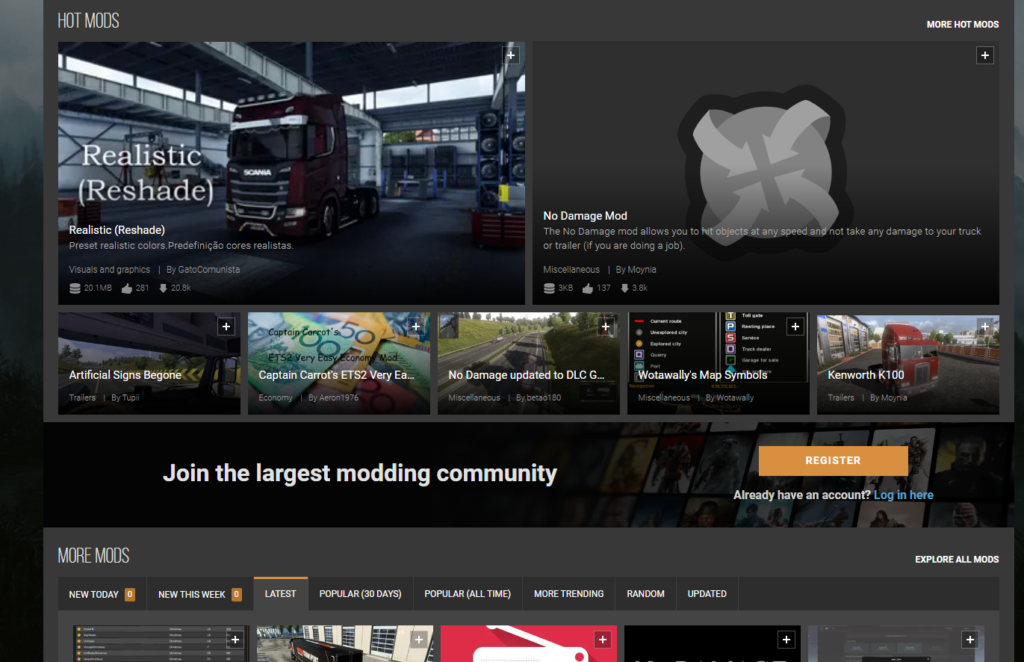
First things first, you need to know where to find these digital gems. Here are your go-to spots:
- Steam Workshop: This is your one-stop shop for easy-to-install mods. Subscribe, click, and boom – the mod’s in your game. Simple as that.
- Nexus Mods: A massive hub for all sorts of mods, not just ETS2. You’ll find a treasure trove of user-created content here.
- TruckyMods: Specifically dedicated to trucking sims, this site offers a curated selection of high-quality mods.
- Modland: Another popular choice with a vast library of ETS2 mods, from simple tweaks to complete overhauls.
Remember, each site has its own pros and cons, so explore them all to find what suits you best.
Types of ETS2 Mods: A World of Possibilities
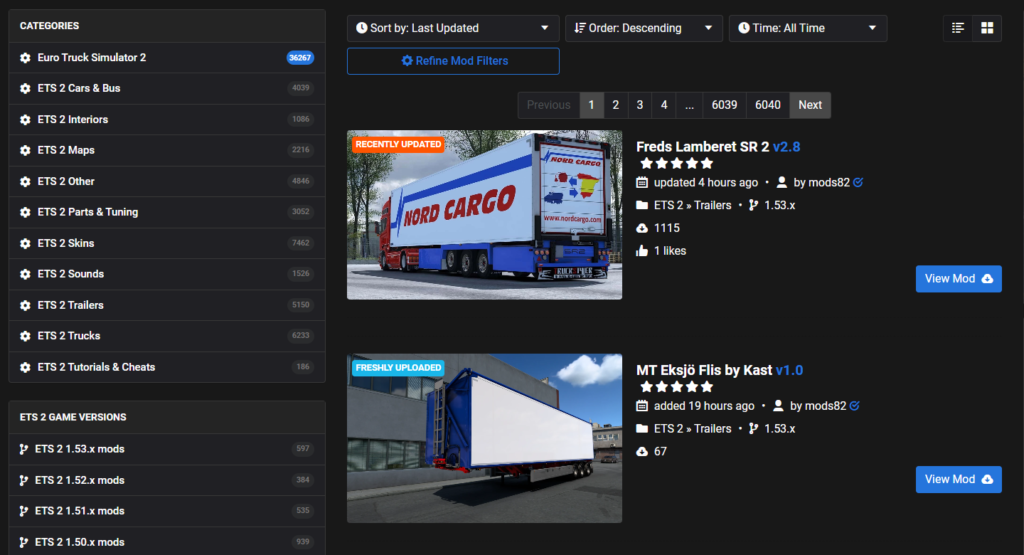
Now, let’s talk about the mods themselves. There’s a whole universe of them out there, but here are a few categories to get you started:
- Truck Mods: Want to drive a Peterbilt instead of a Scania? Done. Fancy a classic Kenworth? No problem. Truck mods let you add new trucks, customize existing ones, and even create your own dream rigs.
- Map Mods: Tired of the same old roads? Map mods expand the game world, adding new cities, countries, and even continents. Explore the backroads of Russia, conquer the mountains of the Himalayas, or cruise along the sunny beaches of California.
- Graphics Mods: Give your game a visual overhaul with graphics mods. Enhance the lighting, improve the textures, and make the world of ETS2 look more realistic than ever before.
- Gameplay Mods: Want more realistic physics? More challenging economy? More diverse cargo? Gameplay mods tweak the core mechanics of the game, giving you a fresh and exciting experience.
- Sound Mods: Immerse yourself in the world of trucking with sound mods. From realistic engine sounds to immersive environmental audio, these mods add a whole new layer of depth to the game.
And that’s just the tip of the iceberg. There are mods for everything from AI traffic to weather effects, from custom paint jobs to realistic interiors. The possibilities are endless.
How to Download and Install ETS2 Mods: A Step-by-Step Guide
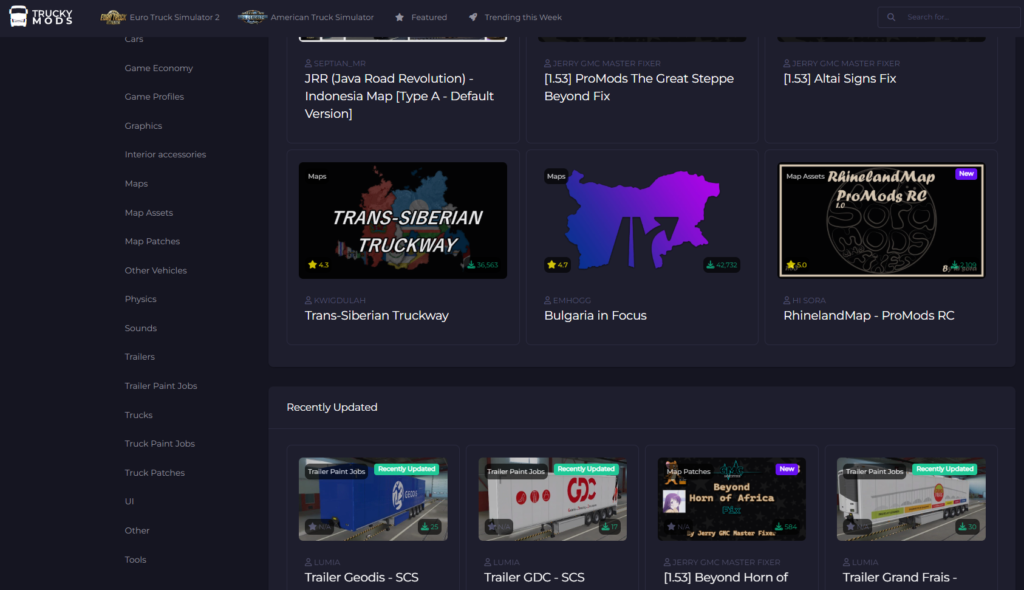
Alright, you’ve found the perfect mod. Now what? Here’s a quick guide to installing ETS2 mods:
- Download the Mod: Head to your chosen mod site and download the mod file. Make sure it’s compatible with your version of ETS2.
- Extract the Files: Most mods come in a compressed format (like .zip or .rar). Extract the files to a temporary location.
- Locate the Mod Folder: Find the “My Documents” folder on your computer. Inside, you’ll find a folder called “Euro Truck Simulator 2”. Open it, and you’ll see a folder called “mod”. This is where your mods go.
- Move the Mod Files: Copy the extracted mod files into the “mod” folder.
- Activate the Mod: Launch ETS2 and go to the “Mod Manager”. You should see your newly installed mod in the list. Activate it by checking the box next to it.
- Hit the Road: Start a new game or load a saved one, and enjoy your modded ETS2 experience!
Pro Tip: Always read the mod description carefully. Some mods may require additional steps or have specific compatibility requirements.
Must-Have ETS2 Mods: Our Top Picks
With so many mods to choose from, it can be overwhelming to know where to start. Here are a few of our favorites:
- ProMods: This massive map mod expands the game world with new countries, cities, and roads. It’s a must-have for any serious ETS2 player.
- Realistic Graphics Mod: This mod overhauls the game’s visuals, making the world look more realistic and immersive.
- Sound Fixes Pack: This mod improves the game’s sound effects, making everything from engine sounds to environmental audio more realistic.
- Jazzycat’s Truck Pack: This mod adds a huge variety of new trucks to the game, from classic American rigs to modern European models.
- SiSL’s Mega Pack: This mod adds a ton of new accessories and customization options for your trucks, allowing you to create your own unique style.
Remember: These are just a few of the many great ETS2 mods out there. Explore, experiment, and find the ones that you enjoy the most.
Level Up Your Trucking Empire with Mods
Mods are more than just cosmetic changes. They can fundamentally change how you play ETS2. Here’s how:
- Increased Realism: Mods can make the game more realistic, from the physics of the trucks to the challenges of running a trucking business.
- Enhanced Gameplay: Mods can add new features and mechanics, such as new types of cargo, more complex economy systems, and even multiplayer support.
- Greater Customization: Mods allow you to personalize your trucks and your gameplay experience, making the game truly your own.
- Extended Lifespan: Mods can keep ETS2 fresh and exciting, even after you’ve logged hundreds of hours in the base game.
Think of mods as an investment in your enjoyment. They can breathe new life into the game, giving you countless hours of additional entertainment.
Troubleshooting ETS2 Mods: Common Issues and Solutions
Sometimes, mods can cause problems. Here are a few common issues and how to fix them:
- Game Crashes: If your game crashes after installing a mod, the mod may be incompatible with your version of ETS2 or conflicting with other mods. Try disabling the mod or updating to the latest version.
- Missing Textures: If you see pink or purple textures in the game, the mod may be missing some files or have incorrect file paths. Reinstall the mod and make sure all files are in the correct location.
- Performance Issues: Some mods can impact game performance, especially graphics mods. If you’re experiencing lag or low FPS, try lowering the graphics settings or disabling some mods.
- Mod Conflicts: If two or more mods modify the same aspect of the game, they may conflict with each other. Try disabling one of the mods or finding a compatible version.
Pro Tip: Always back up your game files before installing mods. This way, you can easily restore your game if something goes wrong.
The Future of ETS2 Modding
The ETS2 modding community is constantly evolving, with new mods being released all the time. Here are a few trends to watch out for:
- VR Support: More and more mods are being developed with VR support, allowing you to experience the world of ETS2 in a whole new way.
- AI Enhancements: Mods are improving the AI of traffic and pedestrians, making the game world feel more alive and dynamic.
- Realistic Weather: Mods are creating more realistic weather systems, with dynamic rain, snow, and fog effects.
- Custom Trailers: Mods are adding new types of trailers and cargo, from oversized loads to hazardous materials.
The future of ETS2 modding is bright, with endless possibilities for innovation and creativity.
Take the Wheel and Mod Your ETS2 Experience
Don’t just drive the same old roads. Download mods, customize your trucks, explore new worlds, and make ETS2 your own. The open road is calling, and with mods, the journey is just beginning.
So, what are you waiting for? Get out there and start modding!
Read also:


Leave a Reply